In my previous post, I talked about the benefits in local development when we adopted the use of Docker App. In this post, I'm talking about how we keep it all up-to-date via our automated CI/CD pipelines.
If you haven't read the previous post, do so now. It talks about the application and its various components, which I won't repeat here.
Monorepo or multi-repos?
As I mentioned in the last post, Summit is composed of many components. We wrestled for quite a while on whether to organize the application as a single monorepo or a collection of smaller repos. For our use, we decided to use several smaller repos. A few reasons…
- Focused project repos - by keeping each repo focused on a particular project, we don't have to worry about mixing languages (Java vs Node), dependencies (Maven vs npm/yarn), and more. As a new developer, it can be overwhelming to clone everything at once. So, letting folks clone only the projects they're working on helps reduce the initial shock.
- Easier pipelines - while GitLab supports the ability to run jobs based on path-based changes, our experiments with it have run into a few small gotchas with the feature. If we wanted to simply re-run a pipeline, we couldn't force one of those jobs to run without a throwaway commit. Also, organizing a massive gitlab-ci.yml felt cumbersome (sure, we could break it up and include them individually).
The multi-repo caveat
While the decision to go with more/smaller repos has worked out great, we ran into two problems fairly quickly…
- How do we keep track of the latest versions of each component for each feature branch being worked on? Some features need updates on only one component, while other features may require updates in all. Would be nice if I didn't have to go to each repo locally and spin up the dev instance of each.
- How do we coordinate our deployments across several projects? We're still deploying releases in coordinated fashions, rather than doing true CD. That's right… we aren't feature flagging (GASP!), but we hope to get there some day. Until then, we release client updates at the same time we release API updates. Cool.
The summit-env repo
To solve the caveats above, we decided to create the summit-env repo. This repo contains the Docker App source, as well as the pipelines for deployment. It has a structure as follows:
.gitlab-ci.yml
summit.dockerapp/
docker-compose.yml
metadata.yml
settings.yml
Env repo update (at a high-level)
Here's how we keep it up-to-date, at a high level:
- Developer pushes new code into a component repo
- Each component repo is responsible for building, testing, and producing its own Docker image.
- After producing an image, it notifies the summit-env project using GitLab's Pipeline Triggers.
- The triggered build then updates the
docker-compose.ymlto use the newly produced image and commits the change - The commit causes a second pipeline to trigger which publishes the Docker App to our registry
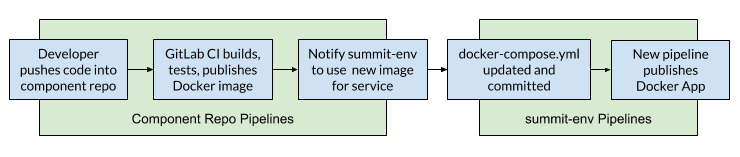
Digging Deeper on the Update Process
In order for the webhook notification to work, we specify the following variables:
ACTION- either deploy or undeployENV_BRANCH- the branch being updatedUPDATED_SERVICE- the name of the service being updatedNEW_IMAGE- the new image to be used for the updated service
In our .gitlab-ci.yml file, the script looks something like this:
curl -X POST -F token=$ENV_NOTIFY_TOKEN \
-F ref=update-stack \
-F "variables[ACTION]=deploy" \
-F "variables[ENV_BRANCH]=${CI_COMMIT_REF_NAME}" \
-F "variables[UPDATED_SERVICE]=api" \
-F "variables[NEW_IMAGE]=$DOCKER_IMAGE_NAME" \
$ENV_NOTIFY_URL
You may notice that we are triggering a build on the env repo using its update-stack branch. The .gitlab-ci.yml file for the update-stack branch (in the env repo) then does the following:
- Check to see if a branch named
$ENV_BRANCHexists. If not, create it, based on the current master branch. - Check out the
$ENV_BRANCHbranch. - Set the image for
$UPDATED_SERVICEto use$NEW_IMAGEin thedocker-compose.ymlfile. - Add a label to
$UPDATED_SERVICEthat specifies the service issourced-by:$ENV_BRANCH. This is used to do what branches are not using master code. - Commit and push back to the repo
From there, a new pipeline is triggered. All of the non-update-stack branches have a .gitlab-ci.yml file that publishes the new docker app.
Automatically cleaning up our environments
When components are updated and the environment is being created, the components send an ACTION of "deploy". If two components were updated on the CREST-1234 branch, you might have a compose file that looks like this:
version: "3.7"
services:
api:
image: summit/api:a8687ab1ac5d5c350e6a486859d9f2af45e0e835
labels:
sourced-by: CREST-1234
desktop:
image: summit/desktop:e72b6c5b26036d0999124b15b373babb85bf21a4
labels:
sourced-by: master
mobile:
image: summit/mobile:96263bde26a166f2b05ceb539245739fe94eb14b
labels:
sourced-by: CREST-1234
Whenever one of the upstream branches is deleted (either from merging of code or actual deletion), GitLab wants to destroy the environment. The script makes the same call as before, but with an ACTION=undeploy. The update-stack build then:
- Removes the
sourced-bylabel for$UPDATED_SERVICE - If no
sourced-bylabels remain, the environment is no longer needed. The branch is deleted.
This will be especially important when I write the post about our QA environment in AWS. Another teaser ;)
Recap
After deciding to use a multi-repo setup for each of our components, we decided to use a summit-env repo to keep track of what images are being used for each service. This setup also allows an environment per feature branch and even includes automatic environment cleanup. And since this environment is published using Docker App, we can leverage it in local development (more about that here).